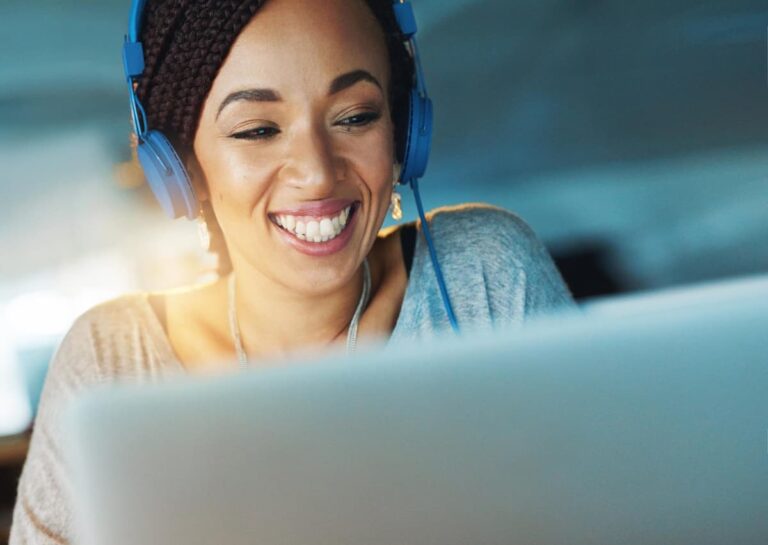Working out how to keep track of bills and payments is definitely not something that anyone enjoys.
Not that paying them is any fun either. But when you have some coming in by email during the month and others coming in by mail and you could have sworn you saw that cable bill come in at some point but where did you put it…
And before you know it, you’ve missed a payment and been hit with a late fee.
Or you suddenly realize you have three bills due tomorrow and not enough money in your bank account to cover them.
Clearly, being organized and working out the best way to keep track of bills and expenses is the better way to do it. And the great part is that it doesn’t even have to be hard, as you’ll see below!
And an even better way to stay organized when it comes to your bills is to reduce the number of bills you have!
You can even do this automatically with Trim. It’s a money-saving robot that will automatically renegotiate your existing subscriptions or even cancel ones you don’t use anymore.
Click here for a free 14-day trial.
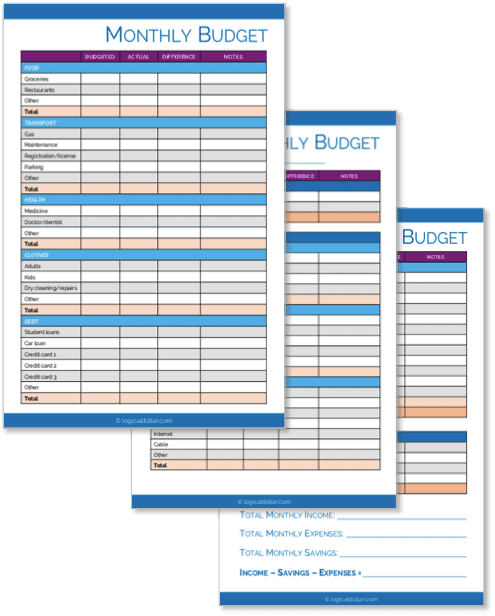
TAKE BACK CONTROL OF YOUR FINANCES
Our free budget planner will help you to quickly and easily take control of your money – instead of it controlling you.
Get it free for a limited time!
You’ll also join our mailing list to get updates on how to manage your money – unsubscribe at any time at the end of each email.
What is the best way to keep track of bills?
1. File your paper bills in a designated place
The last thing you want is for your paper bills to be scattered all over the house. This is why a good way to keep track of bills that are mailed to you or that you print is to always keep them somewhere that’s specifically designated for bills.
That way, when one arrives, you’ll immediately know where to put it instead of leaving it on a counter to be dealt with later. You’ll quickly find yourself developing a habit to file your bills without even thinking about it.
And not only is great for reducing paperwork clutter on every surface around your house, but it’s the perfect first step towards keeping track of your bills and payments.
I love the sleek look of the dark folder below (although it does come in other colors if you prefer something brighter), which is perfect for this purpose, especially with the labels allowing you to easily find which month you’re up to.

Alternatively, you may want something that’s in easy reach on your kitchen bench that also fits your decor. This beautiful wooden organizer would be great for this.

2. Save your online bills in a specific folder
You definitely don’t need to keep track of your bills and payments online with an app of any sort. Instead, the simplest way is to just use your email account.
That is, create a folder in your inbox just for bills. Then create a subfolder for the year and then, in there, create additional sub folders for each month.
Once you’ve done that and your first online bill arrives, immediately move it into the corresponding month. By doing it like this, once you go to pay all your bills at once, all of the pending ones will be there waiting for you.

(You could even take it a step further and add further subfolders in those ones to divide bills between those that have been paid or are still unpaid, although that’s not strictly necessary.)
There’s also the option of creating an email account specifically for receiving bills. This may work if you’re worried about your bill-related emails getting lost in the rest of your inbox or if you’re the type of person to leave hundreds of emails unread at a time.
On the other hand, adding an extra email account to the mix if that’s how you manage your emails could make things tricky. Instead, while you’re in the process of getting your finances under control, it may be a good idea to get your inbox under control as well…
Related: 10 Best Personal Finance Podcasts for Beginners
3. Set a calendar reminder to schedule regular bill review sessions
Now that you’ve got a great filing system in place to keep track of monthly bills, such as your bills when renting, it’s time to take the next step in managing these payments.
That is, establishing a set time and date every month (or every two weeks if you have bimonthly bills) will make sure that you’re actually taking the time to sit down and review your bills.
Too often, people say they don’t have time to deal with this stuff and will look at it later. Then, before they know it, they’ve left it just a little bit too long and those non-payment fees are starting to roll in – or even worse, a debt collection letter.
So save yourself the pain and commit to a regular bill review schedule. A good idea is to block out part of your calendar and set it as a recurring event, to make sure you continue to do this every month going forward.
4. Sit down at the set time and review your bills
When you get the calendar alert that it’s time for your bill review session, no one would blame you for not being super excited about it.
But being able to keep track of bills and make sure they’re paid is a seriously good thing to do, so it’s worth taking the time to actually sit down and do this. Not only will it help you pay on time and avoid late fees, but it can also help you with other things, like tracking your liquid net worth.

So grab a coffee, put your phone on silent and get ready for a not-so-exciting-but-entirely-worthwhile session at the time you scheduled. It may take a bit longer than expected the first time you do it, especially as you get the hang of the bill tracking system.
But after that first time, you’ll find your next sessions to be way more efficient.
You may also be interested in: 17 Best Financial Planning Quotes to Inspire Your Money Makeover
5. Track the bills you’ve received and when they’re due
What you’ll be doing here is checking both your paper and online folders for all the bills that are currently due.
The best way to do this for you will depend on your personal preference. My preferred way is to use an online spreadsheet to keep track of bills, like in Google Sheets, but you may prefer printing it off to use a hard copy.
The benefit of having a printed copy is that you can actually keep it in your bill folder that we mentioned earlier. Remember how it has 13 slots? You can use 12 of them for one month each and the 13th one with the full tracking document.
Either way, what you’ll do is write down:
- What each bill is for
- How much it is
- When it’s due.
The order of the list will be based on the date on which payment is due, from soonest onwards. The goal here is to basically be able to tick off each bill in order as you pay it.
You could also combine this with an expense tracker, by keeping track of how much money you have to make these payments and then deducting the amount of each bill as it’s paid so that you always know how much money you have left to spend.
That said, I’d recommend starting off with just tracking the bills that are due, when they’re due and how much you have to pay. You can always level up later.
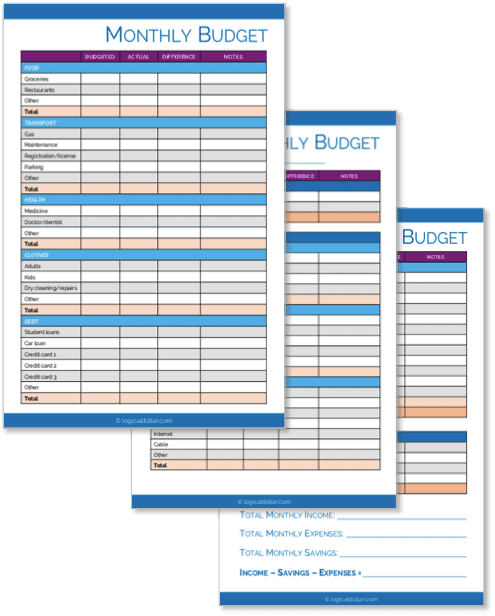
MANAGE YOUR MONEY LIKE A BOSS
Managing your money effectively can literally change your life. And starting a budget using our budget planner is the first step towards you doing just that.
Get it free for a limited time!
You’ll also join our mailing list to get updates on how to manage your money – unsubscribe at any time at the end of each email.
6. Set reminders for when you need to pay your bills
It’s all well and good to keep track of your bills, but the main reason for doing this is to make sure you’re paying your bills on time. This means that doing everything you can to make the due date is going to be critical.
For me, the easiest way to keep track of when bills are due is to add calendar reminders, so that an alert appears on my phone a few days before a bill is due. Of course, if you prefer the analog version, you could write this down in your journal.
But with most of us almost always having our phones within arms reach, simply using your calendar app is often going to be the easiest way.

The reason for setting the reminder a few days in advance is to give time for the money to get to the bill provider’s account. You also want to avoid a situation where you get an alert on a weekend, with the payment then only able to arrive in the receiving account on Monday or Tuesday, leaving you at risk of getting a late fee.
You can also go the extra mile and set these reminders up as recurring events. For example, if you know your cable bill is due by a certain day every month, set a recurring reminder a few days before then so that you don’t have to manually re-enter this every single month.
This won’t necessarily work for irregular bills, but as most bills tend to be on more of a set schedule, this can be a useful way to keep track of bill due dates.
And when you do actually end up paying them, make sure you remember to tick each one off your monthly bill tracker!
7. Try to align your bills’ payment cycles
Another good strategy to help you keep track of bills is to make the overall bill management process as easy as possible.
And one way to do this is to try as much as possible to align your bills payment cycles. That is, for most people, it’s going to be best if all (or at least most) of your bills become due a few days after payday.
That way, you’ll be sure that you have enough money to cover them all.
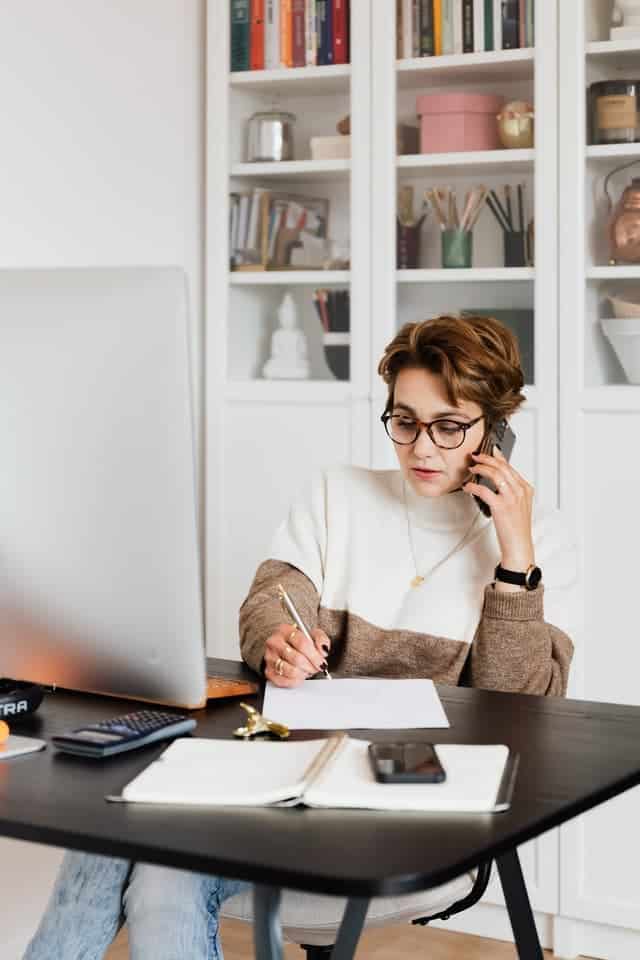
This is in contrast to the situation if you have bills arriving throughout the month. Not only are they hard to keep track of, but you also have to always ensure that you have enough money in your checking account to cover each of these as they trickle in.
And when the bill arrives a few weeks after you’ve been paid and you forgot about it until it landed in your letterbox, you could suddenly have a problem.
Most major bill providers are fine with changing your payment date. You may have one bill that’s a little bit more than usual as the dates are adjusted but, from there, things will generally proceed as normal.
Simply give them a call and speak with a customer service agent. This is a fairly standard request and they should be able to easily help you.
8. Automate your bill payments as much as possible
There’s no question that keeping track of your bills really isn’t fun, not to mention making sure you’ve actually paid them if, say, you choose to use a check to do this. So one solution to this is avoiding having to track them at all!
Instead, by switching to automatic bill payments, the problem will be taken care of for you. Of course, that’s assuming that you have enough money in your account on his due date – but you readjusted those dates to be just after payday after the last point we mentioned, right?

Automating as much of your finances as possible is actually a really great way to manage your money, and not just in the context of tracking your bills. You can use it to cover payments that are due, like bills and debt repayments.
But it’s also a good way to make sure you’re meeting your financial goals on the way to financial freedom, like when you set up your account to make an automatic transfer to your 401(k) as soon as you’re paid.
Most major bill providers these days allow for automatic payment and if they don’t, your bank should definitely be able to set it up. And while you’re there, why not set up some other automatic payments to cover the rest of your money management?
Related: How to Get Rich From Nothing: The One Strategy That’s Proven to Work
9. Consider switching to online bills
This may come down to personal preference more than anything, but as my tip for the day: I’d strongly suggest that, when it’s possible, you think about switching to receiving your bills by email rather than by post.
There are a few reasons for this:
- It’s much quicker to file and organize them. Filing a bill that comes by email is as simple as clicking and dragging it to the right folder. A bill that comes by mail, however, has to actually be physically put in the right place – and if you’re running out the door, it’s easy to forget this or claim you’ll “do it later”.
- It’s harder to lose them. Sure, your inbox can get flooded meaning you may not see it right away but searching is a cinch. But how many times have you gotten a letter, put it somewhere to deal with later – and promptly never seen it again?
- It will always be on time. Bill notification emails are set to arrive a certain amount of time before the bill is due. Compare this to your mail which definitely doesn’t guarantee your letters arriving when intended – and that doesn’t even have to be the mail service’s fault, as things happen! But your bill will still be late…
- If you’re setting calendar reminders, you can link to the bill to make the bill tracking process easier. This is a good one: when setting your calendar reminder to pay your bill, you can add a link to the specific bill for you to easily click through and see what’s needed when it’s time to pay. If you’re doing a recurring event, you could make this link to the page with all your bills on your provider’s website, so it still works!
- If the bill provider claims they sent one that you didn’t receive, it’s much easier to prove they didn’t by email. You can argue until you’re blue in the face about that late fee that their bill never arrived, but it’s hard to prove. But whether or not an email was sent? That’s much easier to see.
- It’s better for the environment. With sustainable options and money saving options overlapping so often, why wouldn’t you go for the planet-friendly paperless choice to help you keep track of bills and payments?
Related: Is It Safe to Order Checks Online?
Is there an app that pays your bills?
Prism is a free app that will automatically keep track of bills, alert you of payment reminders, maintain a list of bills that have been paid and calculate the amounts you have spent. While it’s not an app that pays your bills, it’s our pick for the best app for managing your bills.
If you’re focused on how to keep track of bills and payments, this app is for you. The fact it’s free is pretty incredible as it really has everything you need for doing this – besides actually paying the bills, which is on you.
And if you’re looking for an app to manage all of your finances, not just your bills? Our pick is definitely Personal Capital.
Personal Capital
Our pick: Best money management app
Easily our choice for the best app to help you manage your money better.
Create a budget, track your spending automatically, receive personalized advice, get alerts about hidden fees and a ton more – and it’s all free.
Is it better to pay all bills at once?
It is generally better to pay all your bills at once on the same day as it makes it much easier to stay organized with your bills. Not only will you always know when your payments are due, meaning you’re less likely to have late fees, but it saves you time and makes the overall budgeting process easier too.
In particular, this will mean:
- You’ll never forget to pay (so no late fees). With all of your bills being payable at once, you’ll easily be able to remember to do this every month – or set it up to happen automatically!
- Budgeting is easier when these expenses are bunched together. Having the drip, drip, drip of payments arising throughout the month makes the budgeting process so much harder. Instead, paying your bills all at once can simplify this process, making it much more likely you’ll stick with your budget long term.
- It saves you time. Having to constantly remember to set aside time to check what’s due and make payments throughout the month is frustrating. So why not avoid it by having them all be due around the same date?
- It can be better for your credit score. Late payments can impact your credit score, so doing everything you can to avoid these – including by paying all your bills at once so you know they’re taken care of – is a good way to help keep your credit score high.
The main complaint that people have with this is that you need to have a lot of money available at once in order to cover all of these bills.
But this is why I recommend setting your bills up so they’re all due just after payday. That way, you’ll know that you have enough money to deal with them – and then have no bill-related worries for the rest of the month.
Is it better to pay bills early or on time?
It’s best to pay your bills a few business days before the due date. That way, there will be enough time for the money to be received by the bill provider before the payment is due. It also gives you some leeway in case you can’t pay (or forget to do so) until the following day.
You won’t get any bonus for making your payment early. Instead, it’s better to do this more for your own sake.
After all, the main priority is to make sure all bills are paid on time. As things can happen, it’s best to schedule your own payment date a few days earlier, just to avoid any problems that may arise if you leave it to the last minute.
And if it doesn’t make a huge difference in your life, then why not be a bit ahead of schedule – especially if it ensures you won’t be hit with any late fees.
Monthly bill tracker template
As I mentioned earlier, when it comes to having to keep track of bills, an Excel spreadsheet (or Google Sheets) is easily my top pick.
It can be updated easily and, the biggest bonus, I can’t lose it so I personally find it much easier than having a printed copy.
That said, I get it that a lot of people prefer to keep their organizing paper-based – which is perfectly fine!
This is why, if you want to keep track of bills with a template, it’s best to have one that works both on a computer and in hard copy.

The one in the picture above is a great option. It’s available for Excel, Google Sheets or as a PDF to be printed. It’s also already divided up into the different months, making it very easy to keep track of your bills throughout the year.
And you can use it to keep track of bills and payments for free, as there’s no cost to download it!
You can grab it here.
There are various free bill organizer apps for the computer out there but, to be honest, Excel and Google Sheets do everything that you need for this. Sure, you could pay for a specific keep track of bills app, but when the free option does the job, then what’s the point?
Related: 15 Incredible Debt Snowball Worksheets to Get Out of Debt
Final thoughts on how to keep track of bills and payments
It’s always tempting to want to turn to apps and similar things when you’re looking to get your finances organized.
But when it comes to working out how to keep track of bills, free options actually have everything you need.
After all, you probably have Google Sheets or Excel – or, if you prefer, a simple free printable is just as good.
What’s more important than the format you use is actually committing yourself to reviewing your bills every month (or every two weeks, if that makes more sense based on your billing cycles) and then putting the processes in place to make sure those bills are paid – on time.
As you can see from the process above, this doesn’t have to be complicated. But by simply committing yourself to taking the time to do this, especially if you’ve had trouble keeping track of bills and payments in the past, it’s going to do wonders for that part of your finances.
In particular: no more late fees! Party time!
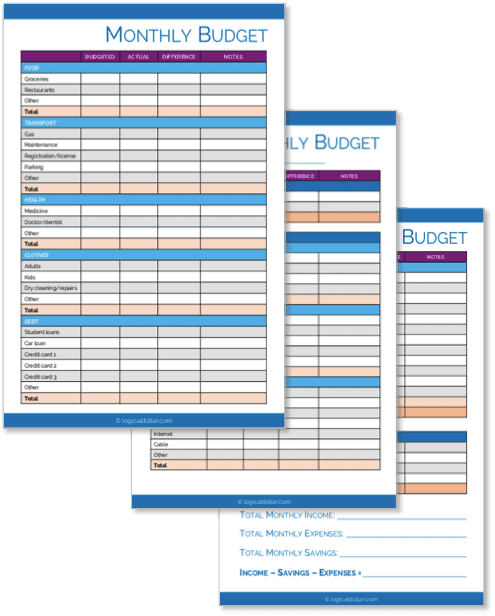
READY FOR MORE?
Join thousands of subscribers in getting regular tips in your inbox on how to take control of your finances and save more money – and, for a limited time, get our free budget planner as a gift!
You’ll also join our mailing list to get updates on how to manage your money – unsubscribe at any time at the end of each email.