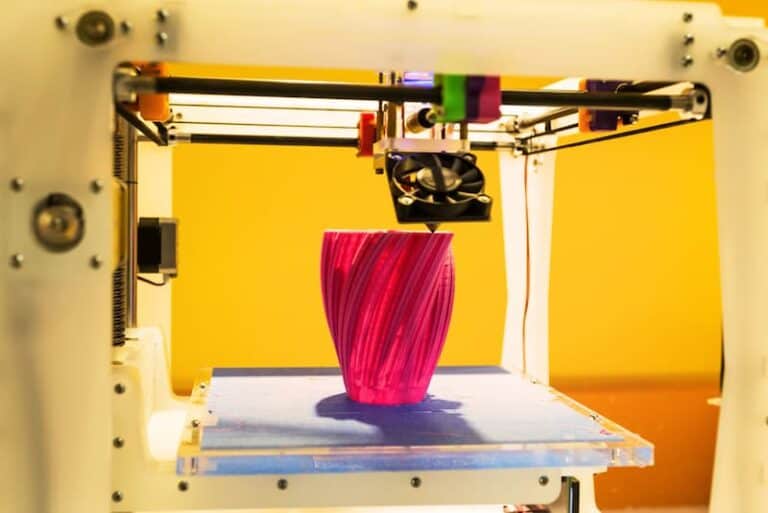There are so many side hustles out there that it can be hard to figure out which one is best for you. So to add another option into the mix – did you know that you can now make serious money from learning how to sell digital stickers online?
As the world of digital planners booms, so too has the demand for digital stickers. Whether it’s to personalize your schedule or remind you to stay on track with your budgeting goals, people have gone crazy for them – and are willing to pay good money for new ones.
In particular, if you’ve ever used a digital planner yourself and fallen in love with the range of designs on offer, this could be just the side hustle for you. Especially when you consider that there are almost no ongoing costs and you can, eventually, turn it into a source of passive income.
And if you already consider yourself a fan of digital stickers, you’ll definitely agree that this has the added bonus of being fun too!
So keep reading to see how to make digital stickers to sell – including to hear from someone who’s made over $7,000 in only six months from this alone.
What are digital stickers?
Digital stickers are PNG image files that can be added to other digital files. This means that they work the same way as physical stickers would on a paper document, except that they can only be inserted digitally.
You often see them used nowadays with digital planners, including things like budget planners, which a lot of people prefer to use through their tablet or phone rather than printing them.
And with this shift to digital planners compared to physical ones, so too has there been a massive boom in people’s interest in digital stickers.
You can see some actual examples of what digital stickers are in the video below from Michelle at Wild & Solo, who founded her own digital planner and digital sticker business – and who’s actually created her own digital sticker side hustle course to help you do the same!
How do you use digital stickers?
Digital stickers are used to mark something important, add an image-based reminder of a certain event or development or to brighten up a digital document by adding some color. This means that they are used in a similar way to how physical stickers are added to physical documents.
Whether it’s adding an image of a star to mark something good that happened, inserting a large, colorful exclamation mark to serve as an obvious reminder or simply putting a flower on your digital page to add some fun to your schedule, these can all be digital stickers.
The video above shows some great examples of how you can use digital stickers in helping to keep you organized.
How much can you make selling digital stickers?
People have reported making over $7,000 in six months from selling digital stickers. Individual packs of digital stickers tend to sell for between $3 and $9 each on sites like Etsy, with the price varying depending on the quantity and quality of the stickers in each package.
In fact, Michelle from Wild & Solo (the one from the video above!) has had amazing access at selling digital stickers online. Her very first month, she made $700 in profit and built this to over $1,000 of profit in her second month – until, as mentioned, she managed to earn $7,000 in just six months!
It’s also why she’s used her experience in building her online business up to this point to launch her course on Creating (and Selling) Digital Stickers for Non-Artists.

As you’ll see at that link, what’s great about selling digital stickers is that basically everything you earn is profit. After the minimal initial outlay of purchasing the software you need to make the stickers, your only ongoing costs are going to be listing fees when you sell your digital stickers on Etsy (or another site).
It can also eventually become a passive income stream. Like most things, there will be some work at first to build up your product list. But you’ll ideally get to a point eventually where you’ll have enough digital stickers on sale that you won’t have to continue making more and more to keep up with demand.
How to make digital stickers to sell
Fortunately, it’s not overly complicated to learn how to make digital stickers to sell to make money on Etsy or other similar sites, although it does take a few steps to get the hang of it.
What will become important though is streamlining the process of how you make a virtual sticker as much as possible. That way, you’ll be able to produce as many stickers as you can in the shortest time, allowing you to quickly build your product line.
1. Create a Canva account
There are other apps that can help you make a digital sticker, but I much prefer Canva. It’s quick to figure out, easy to use and even the free version comes with some great features!
That said, I’d strongly recommend that you consider signing up for Canva Pro if you’re serious about turning this into a side hustle that actually makes money. It’s extremely reasonably priced and gives you a ton more options that will make it much easier for you to create digital stickers online, like:
- 420,000+ premium templates – including sticker templates that you can quickly adapt for your own designs
- Folders for helping you organize your thousands of digital sticker products – the free version just lumps them all together, which is fine if you only have a few designs, but can quickly become a headache if you have more than that
- Way more image editing features, plus access to over 75 million designs
I have the Pro version for some things I do on this site and really do think it’s worthwhile. You can get a free 30-day trial of Canva Pro here to see if it’s right for you.
2. Design your stickers
The range of stickers you can make in Canva is crazy impressive. And while you’re not allowed to sell any of Canva’s templates without making them your own, here are just some examples of the thousands that are on offer that you can adapt and sell yourself:

When it comes to learning how to make digital stickers in Canva, one of the best ways is to simply try it out to see the sheer range of things you can make. And you really don’t need to be an artist to make some truly incredible digital sticker products.
But if you’re stuck for inspiration on what to make, a good starting point can be working out how to make stickers digitally that you personally would actually use.
It’s almost guaranteed that the kind of stickers you’d use in your digital planner are the same as someone else would use, so there’s bound to be a market there. Searching on Etsy itself as well to see what sells can also help.
3. Create digital sticker templates
While it’s not completely necessary to do this, when working out how to make digital planner stickers to sell, you really should do everything you can to learn how to create your own sticker templates.
These will save you an enormous amount of time and effort, especially when you get to the point of making bundles of 100 different stickers.
Doing them one by one will take you way too long, which is why having templates on hand can be a lifesaver in ensuring you actually have something to sell in this lifetime.
Plus it comes with 10 digital sticker templates to make over 400 stickers in only one hour!
Digital stickers course
While you could take the time to learn how to do these things yourself, it’s always going to be quicker to have someone show you exactly how to do it.
And it’s even better when the person showing you how to do the same has achieved exactly what you’re aiming to do, so you can rely on all of her experience to reach your own goals as quickly as possible!
In this case, we mentioned Michelle from Wild & Solo and the success she’s had at selling digital stickers. After all, earning $7,000 in six months is definitely not something to sniff at.

Which is why, if you’re serious about making money from this side hustle and don’t want to lose time making mistakes and figuring out what to do yourself, learning from someone like Michelle could be just what you need to hit the ground running.
And her course, Creating Digital Stickers for Non-Artists really does give you everything you need to do this. Just take a look at what’s included:

My personal favorite part is the fact that it’s targeted at people who really aren’t necessarily good at drawing…at all. As someone who, ahem, definitely falls into that category, it’s great to know that this won’t be a disadvantage.
You can check the end of this page for some digital stickers course reviews to see how much other people have learned from this course – or to find out more yourself!
How to sell digital stickers online
The best way to sell digital stickers online is to create an Etsy store and market your products to potential customers. You will need to build your product range up to a point where people are interested and you should also gain a solid understanding of SEO in Etsy’s platform.
That is, when working out how to sell app stickers, it’s not simply a question of putting your products online and waiting for the money to start flowing in.
Instead, you need to ensure your store and your individual products have the right keywords. That way, when someone searches, say “stickers for my digital planner”, your products will ideally be among some of the first results to appear.
Related: 10 Easy Steps to Sell Digital Downloads on Etsy
How do I start my own digital sticker business?
The first step towards starting your own digital sticker business is to think of a business name on which to base your branding. You should then check whether it is available on all relevant platforms and, once confirmed, lock these in by signing up for the various accounts.
This should include:
- Etsy (or whichever other platform you intend to use to sell digital stickers online)
- Relevant social media platforms – at the very least, this should include Instagram, Facebook and Pinterest, given they’re likely to be the ones you use the most for promoting your business in this kind of field.
- Your own domain – that is, www.yourbusinessname.com. Even though your main store will be hosted on Etsy, it’s always good to make the small investment involved (less than $3 per month) in owning the domain as well.
I’d recommend getting started with Bluehost, our top pick for launching your first site. They cost less than $3 per month – plus you get a free domain included!
And to see the full process of doing this, including how to launch your own site in less than 20 minutes (yes, even without any tech experience which I definitely didn’t have when doing it myself), check out our article on how to start a website that actually makes money.
All you have to do is add your own product information and you’re ready to sell!
How much do I charge for stickers?
You should check your competition to get an idea of how much to charge for your digital stickers. In general, packs cost between $3 and $9, with a $5 package getting you around 400 stickers.

Of course, your competitors’ prices won’t be the only factor in setting your prices when getting ready to sell digital stickers online. Things like the quality and quantity of your stickers, as well as whether there is anything that helps them stand out from the crowd will all help you to determine what you should be charging.
You’ll also probably have to test different price points to see which one appeals more to your audience. For example, it’s no longer advised to set prices at $.99, as people consider it as being too expensive, so be prepared to play around with the price a bit.
You may also be interested in: How Much Should I Charge For Tutoring?
How to make money selling stickers on Etsy
The best way to make money selling stickers on Etsy is to do it because you love digital stickers and want to make money from it at the same time. This means that it’s not going to be the ideal side hustle for anyone who doesn’t already use digital planners and stickers.
That is, a lot of the stickers that sell well on Etsy are either really fun or closely tap into a need that a lot of digital planner owners have.
So if you’re not “in the know” with those areas, it may not be worthwhile trying to work out how to sell digital stickers on Etsy.
Alternatively, if you’re the kind of person who’s spent time trying to figure out how to make stickers on your own digital planner to brighten it up or help you sort out your life, that clear interest in this area is going to shine through in your products too.
Other side hustles you may be interested in:
- How to Become a Virtual Assistant (With No Experience)
- 22 Legit Ways to Get Paid to Read Emails
- 21 Sites With Surveys That Pay by Mail in Cash
Final thoughts on how to sell digital stickers online
If you’re looking for your next great side hustle but aren’t super creative already, the idea of having to figure out how to make digital stickers to sell can seem pretty daunting.
Fortunately, it’s really not as hard as it may seem at first, especially compared to other things you can make and sell online. Once you manage to build up your collection of templates in Canva, you’ll find yourself getting to the point of being able to easily make up to 400 stickers per hour!
And let’s be honest, there aren’t that many industries where it takes only an hour to develop your next product to sell.
When added to the fact that there are almost no ongoing costs, you can build it up to being basically passive income and, importantly, that it’s actually fun, selling digital stickers online is definitely a side hustle you should consider.
And to help you hit the ground running so you’re earning money as quickly as possible, I definitely recommend checking out Michelle’s course on how to sell digital stickers online.
After all, given she was able to make over $7,000 in just six months from digital stickers, there’s no reason you can’t do the same!