If you’re looking for ways to make some extra cash, whether it’s by doing tasks in-person or online, finding an odd jobs app to connect you with clients can make this process a whole lot easier.
With so many apps out there with different ways for you to make money, it can sometimes be hard to know where to start.
This is why we’ve gathered this list of the best apps for finding odd jobs. That way, you can see which app you should focus on based on the kinds of tasks you want to do.
For instance, maybe you’re looking to provide virtual freelancing services. Or you could be looking for a great handyman app to offer services around the house.
Either way, there’s something here for you to make sure you’re really maximizing your earnings.
Best odd jobs app
1. Swagbucks
When you first hear about apps for odd jobs, it’s tempting to think of apps that help with tasks around the house and things like that.
However, there are actually a number of really good money making apps out there which pay you based on the tasks you do in the apps themselves.
Our top pick for this is Swagbucks. It’s got some of the highest paying rates around compared to some of the other task-based apps, not to mention a seriously good free $5 bonus just for signing up.
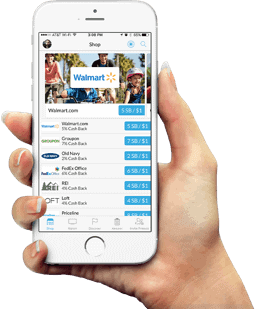
You can use Swagbucks to make money in all sorts of ways, including from things like doing surveys, watching videos, playing games, searching the internet and even getting paid to read emails. There are also other bonuses, like giving your cash back for your shopping, which is a great extra way to make some money – especially on things you’d be buying anyway.
Check out our review to see if Swagbucks is legit (spoiler alert: it definitely is) or sign up for Swagbucks here.
Looking for other apps where you can get paid for doing some seriously simple tasks? Take a look at:
- Ibotta (with a free $20 sign up bonus)
- Rakuten (get $10 just for signing up)
- MyPoints (get a free $10 Amazon gift card for buying anything online in your first 30 days)
- InboxDollars (get a free $5 welcome bonus)
2. Instacart
Instacart allows people to have their grocery shopping done for them – which is where you come in!
That is, by signing up to be a shopper with Instacart, you can get paid to deliver people’s groceries and, if you want, even do the actual shopping for them.
When an order appears for you to accept, you’ll get an estimate from Instacart on your potential earnings for it. They also guarantee that you’ll receive at least $5 for a delivery-only order and between $7 and $10 for a full-service order (when you do both the shopping and the delivery).
Find out more about becoming an Instacart shopper here.
3. Fiverr
Fiverr is a great option for anyone looking for apps for doing odd jobs online. In fact, as someone who hires people for this kind of work from time to time, it’s my personal go-to for almost anything relating to working online.
This also means that it’s perfect for anyone looking to earn easy cash for odd jobs. While it may have started as a place for people to pay $5 for a quick task, it’s pretty rare now to find people that actually charge $5.

Instead, depending on the kind of service you’re providing, you can charge almost whatever you want. A lot of people aim to start by making 10 dollars an hour online on Fiverr, but quickly ramp up their earnings as clients start to trust them.
And the range of services on there is just as broad, including anything from graphic design, to writing content, editing videos, helping you with your social media presence, voiceover work and much, much more.
This means that if you have any sort of experience with any sort of online skill, take a look at Fiverr to see how you can start earning some extra money.
4. SolidGigs
SolidGigs is similar to sites like Fiverr in that it helps you find online freelance jobs in basically any field.
But where SolidGigs differs is that it aims to make your job search as efficient as possible. That is, by having actual humans (not an algorithm!) reviewing freelance job opportunities and only sending you those that best fit what you’re looking for, you’ll save hours of trawling through jobs that you really don’t want.
Of course, you’ll have to pay for this service. But given how much time you can save, there’s a good argument that the monthly fee is more than worth it.
To find out more, check out our SolidGigs review.
5. Amazon Mechanical Turk
Amazon Mechanical Turk (also known as “mTurk”) has literally thousands of jobs available for you to work for Amazon from home doing things that they call “human intelligence tasks” or HITs.
This can be anything from data entry to preparing transcripts of audio recordings. And one thing to keep in mind about mTurk is that a bunch of other sites where you can get paid to type require you to have an account with mTurk anyway.
This can make signing up for them a good idea if you’re looking to earn money in this way.
6. Survey Junkie
Survey Junkie isn’t really an odd jobs app in the sense that you can earn money through doing a bunch of different jobs. Instead, it’s focused on paying you good money for a couple of specific tasks.
That is, its main focus is paying people to do surveys. Survey Junkie pays pretty well for this and spending a few spare minutes to answer some quick questions can really be a good way to make a couple of extra dollars.
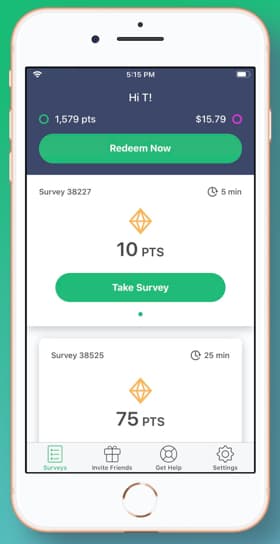
But where Survey Junkie really shines is when it comes to joining paid focus groups online. Here, you can earn money by answering questions from someone, usually about a product or service.
And just for doing this, Survey Junkie will pay you up to $150 per hour – which is seriously good given how easy this is.
They often fill up fast so doing this will make sure you’re able to get to the front of the line each time!
7. FlexJobs
FlexJobs provides a great way for people to earn money online in basically any field.
It’s mainly focused on connecting clients with freelancers, meaning the range of jobs on here is almost unlimited. However, you can also use it as a way to find part time jobs in an app.
This means that whether you’re looking for proofreading jobs, getting paid to chat as a chat agent, data entry or other options we can get paid to type almost any other sort of online task, it’s a good idea to take a look at what flex jobs offers.
8. Fancy Hands
Fancy Hands connects virtual assistants with clients to help people work from home as a VA.
While some virtual assistant websites help people find clients that they work with one-on-one, Fancy Hands mostly involves putting you in a “pool” of VAs. That way, when a client requests support on a certain task, you can be assigned to help out on that specific job rather than working with that same client over the long term.
This can have its pros and cons. In particular, while there’ll always be work, you may not be completely in favor of this if you prefer to have more of an ongoing connection with your clients. That said, for any VAs looking for work, Fancy Hands can definitely be a good option.
9. TaskRabbit
TaskRabbit is probably the most likely to fit with what you first think of when you’re looking for an odd jobs app.
It connects freelancers with local clients for all sorts of tasks, including anything from furniture assembly, TV mounting, yard work, helping you to move house and more.

This makes TaskRabbit a really great handyman app for anyone looking to offer these kinds of services in-person.
You can even get an estimation of how much you can earn based on where you live and the kinds of services you’d be providing – without even having to sign up! See how much you can earn with TaskRabbit here.
10. Gigwalk
Gigwalk is an app that lets people find quick jobs in their local area. These gigs can last for anywhere from five minutes to a couple of hours, with your earnings also ranging between $3 to more than $100.
It’s mainly focused on helping retailers verify things like that products are being displayed properly or that events are being held as planned. This means you’ll basically be working as a secret shopper here.
For anyone who likes window shopping though, this can be a really fun way to make some money. Your job will involve verifying that things are the way they should be and you’ll often have to take photos of what you see. This means that if you like to combine your retail therapy with a bit of healthy spying, Gigwalk could be for you.
11. Sweatcoin
Sweatcoin isn’t an odd jobs app itself. Instead, it pays you based on the number of steps you take every day. Simply put, the more you walk, the more you learn.
This means that it can be good to have this as a way to earn extra money when you’re doing other odd jobs. For example, if you’re walking around town delivering things and getting paid for it, why not turn on Sweatcoin at the same time so you can also get paid to walk?
It’s completely free to sign up so take a look at our Sweatcoin review to find out more.
12. Field Agent
Field Agent is similar to GigWalk in that you’ll be working to help brands and retailers make sure everything is in order
Whether that’s checking that displays are presented correctly, prices are accurate or that customer service is on point through mystery shopping, Field Agent can connect you up with these kinds of odd jobs through their app.
Jobs are displayed to you based on your location, meaning that the first ones you’ll see are those that are near you. Given the in-person nature of the tasks you’ll do through Field Agent, this really helps to make sure that you can actually do the jobs that the app shows you.
And if you’re looking to make $20 right now, this could be perfect, given that Field Agent does pay up to that amount. That said, you’re more likely to find tasks more around the 10 dollars per hour range – although you can certainly sign up for more than one task to boost your earnings.
13. Zaarly
Zaarly is one of those apps like TaskRabbit, in that it’s an app for odd jobs around the house to be done by freelancers.
Based on their website, this can include anything from repairing appliances, assembling furniture, house cleaning, interior painting, exterior maintenance and everything in between.
Both Zaarly and TaskRabbit are very well known, so it can be worth signing up for both if you’re offering services. That way, you’re giving yourself the best chance possible to be connected with clients to maximize your earnings.
In fact, the average project cost on Zaarly (according to them) is $402, so there’s definitely good money to be made here.
14. Rover
Rover is an odd jobs app that’s focused on helping people talk to look after their pets. This means that if you’re looking for a job as a dog walker or dog sitter, Rover should definitely be your go to.

It’s the biggest website of its kind in the world – in fact, they claim to get one booking every four seconds!
This means for anyone looking for work in this field, Rover is a great place to start.
15. Easy Shift
Easy Shift advertises themselves as a way for you to “get paid to shop, eat and explore in your city”. All of which sound great!
What this actually means is that it’s very similar to GigWalk and Field Agent. This means that if you like shopping without having to actually spend your own money, this could be for you.
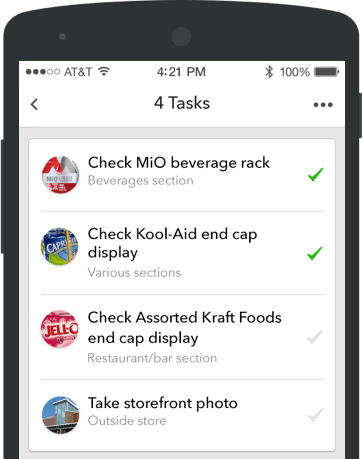
Your work will involve taking photos of products, checking prices and reviewing store promotions so brands and retailers can be confident in what customers are seeing.
And with payment typically being sent within 48 hours of approval, it can be a fun, quick way to get some extra cash.
Is there an app for odd jobs?
When it comes to the app that has the biggest range of odd jobs on it, TaskRabbit is your best choice. It links freelancers with clients in their local area to perform tasks around their homes, such as cleaning, repair work, furniture assembly and other errands.
This means that TaskRabbit is going to be the best app for odd jobs that are done in-person and that can be labor intensive.
At the same time, if you’re looking for the best odd jobs app for performing tasks online, Fiverr is going to be a better option. There, you can advertise your services in almost any virtual field you can think of, meaning it’s a great way to convert your skills and experience into extra cash.
What odd jobs can I do for money?
The list of odd jobs you can do for money is almost limitless. Some of the more popular in-person ones include:
- Collecting and delivering items
- Dog walking
- Pet sitting
- Freelancing
- Rideshare driver
- Repair work
- Cleaning
- Removalist work
- Furniture assembly
- Caregiving
- Renting out space
- Joining focus groups
Of course, once you dive into even this list, there are even more options for under the table jobs you could consider doing.
For example, “caregiving” could be anything from babysitting to elder care.
At the same time, “freelancing” can cover almost any sort of online job. You can definitely rely on your skills or other professional experience to make money in this way, but it’s absolutely not necessary.
These also often have the advantage of being more flexible than some of the others, in that you’ll often have a deadline by which to complete your work here. This is in contrast to most in-person tasks, which require you to do the work at a certain time – which may be fine for you too!
Looking for more info on freelance opportunities? Take a look at:
- How to Become a Virtual Assistant (With No Experience)
- 15 Best Transcription Jobs From Home
- 19 Best Online Tutoring Jobs to Make Money From Home
Do tasks get paid?
You can definitely do tasks and get paid for it, although the amount you’ll earn and the way you’ll get paid will depend on how you arrange it. For example, most online jobs will involve you being paid through the relevant platform, likely to your PayPal account. Alternatively, cash in hand payment is also quite common for in-person tasks.
Like most jobs, the amount you’ll earn from each task will often come down to things like the amount of expertise required and in some cases, you’ll be able to set your own rates. For example, if you’re offering something more technical through Fiverr, you’ll obviously set a higher rate than you would otherwise.
You won’t be able to set your own fee everywhere, though. Instacart, for instance, will show you how much you can earn from each delivery before you accept it if you work as a shopper. The rate is set by Instacart here, although at least this means you don’t have to accept a task if you don’t think the earnings are worth it.
How do I hire someone for odd jobs?
To hire someone to do odd jobs for you, take a look at the various odd job apps to see how to be connected with potential freelancers based on the tasks you have in mind. For example, you should check TaskRabbit if you have work to be done around the home. Alternatively, to hire someone for online tasks, check Fiverr.
That is, the best app for you to hire someone is going to depend on which tasks you want to have done.
In some cases, this is easy, especially where certain apps are aimed at certain tasks. Rover is a great example of this, for instance.
You could also consider checking in local Facebook groups to see if anyone has any recommendations. I found this to be particularly good when moving house recently. After all, everyone will have moved at some point so there’s going to be someone who can tell you if they had a good (or not so good) experience with a certain person or company.
Where can I find local odd jobs?
Some apps will have options for you to find local odd jobs targeted at clients in your area, such as TaskRabbit and Rover. Here, you should focus on apps that help freelancers find in-person work as these will allow you to filter job opportunities by region. You could also try websites like Craigslist or local Facebook groups.
That is, more generic sites like these often have areas where you can advertise your services in certain areas. While these sites aren’t specifically targeted at helping to connect clients with freelancers, they have the advantage of often being more well known with more traffic.
This means that it can, in fact, be easier to find local odd jobs through sites like these, which may be just what you need if you’re looking for immediate hire work from home jobs. That’s because people who may not hire freelancers to do this kind of work very frequently are more likely to use Craigslist and others when they are in need, as these are the sites they will have heard of.
What are examples of odd jobs?
Some of the stranger odd jobs examples out there (that actually exist!) include:
- Virtual friend
- Taste tester
- Professional sleeper
- Wedding guest
- Deodorant sniffer
- Funeral attendee
- Bicycle fisher
- Nail polish namer
- Pick up artist trainer
Really putting the “odd” in “odd jobs”…!





